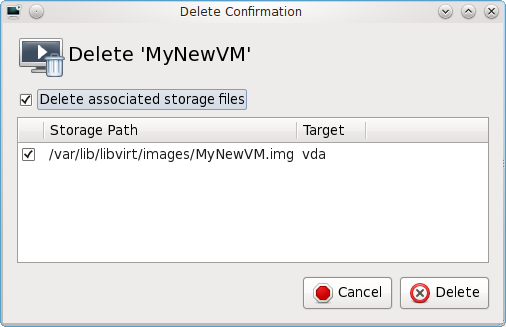Deleting virtual machine in Virtual Machine Manager¶
This page covers deletion of virtual machine (VM). Please remember, any VM which you want to delete have to be inactive first.
Firstly you should run a Virtual Machine Manager and see the window like this:
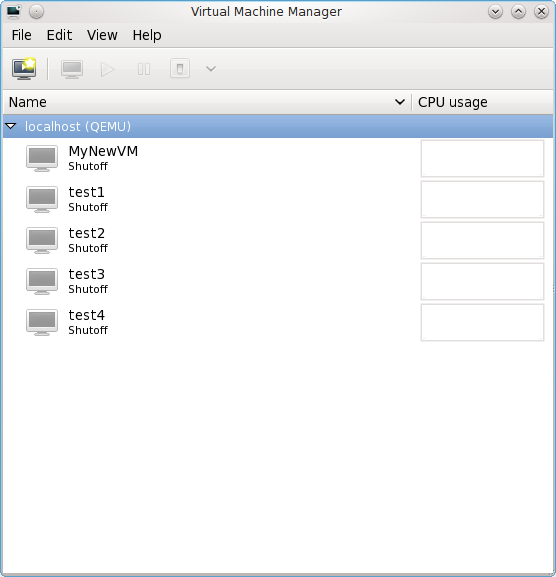
Suppose you want to delete MyNewVM. All you need to do is right-click it and choose "Delete" from a context menu.
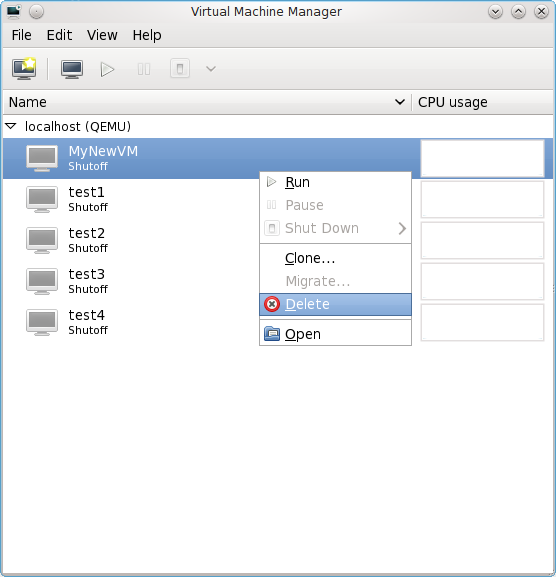
After this a dialog will come up. You can now choose wheter you want
to remove associated storage files too. When ready, just hit
"Delete" button and the virtual machine will be deleted.